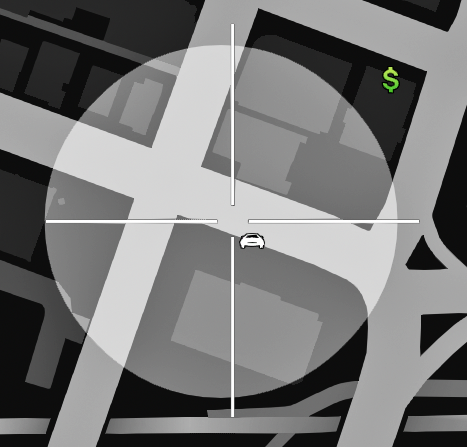Difference between revisions of "KR:FAQ"
From Tycoon Gaming
| Line 281: | Line 281: | ||
<div class="mw-collapsible mw-collapsed"> | <div class="mw-collapsible mw-collapsed"> | ||
| − | == | + | == [M] 메뉴 가이드 == |
<div class="mw-collapsible-content" style="width: 100%; height:100%; overflow:auto;"> | <div class="mw-collapsible-content" style="width: 100%; height:100%; overflow:auto;"> | ||
| − | + | 여러분들이 만약 처음 시작한다면 [M] 메뉴를 사용하는 것은 꽤나 어려울 수 있습니다. 아래부터는 각 메뉴의 사용법에 대해서 설명하고 있습니다. | |
| + | 편의를 위해 메뉴의 이름은 영어로 표시합니다. | ||
<div class="mw-collapsible mw-collapsed"> | <div class="mw-collapsible mw-collapsed"> | ||
| − | 1. '''M→Vehicle Options:''' | + | 1. '''M→Vehicle Options:''' 본인 소유의 차량의 차량 옵션에 들어갈 수 있습니다. |
| − | |||
| − | |||
<div class="mw-collapsible-content" style="width: 100%; height:100%; overflow:auto;"> | <div class="mw-collapsible-content" style="width: 100%; height:100%; overflow:auto;"> | ||
| − | + | 차량 트렁크에 들어가는 것은 이 메뉴에서 가장 일반적인 것 중 하나입니다. 대부분 트럭 운송에 사용되며 인벤토리에 있는 아이템을 트렁크로 옮길 때는 다음과 같이 하면 됩니다.: | |
| − | * '''M→Vehicle Options→Access Trunk→Put ( | + | * '''M→Vehicle Options→Access Trunk→Put (수량)'''<br />더 많은 화물을 운송하기 위해 트렁크에 아이템을 싣기 위해서는 다음과 같이 사용하십시오. |
| − | * '''M→Vehicle Options→Access Trunk→Take ( | + | : |
| − | *: | + | * '''M→Vehicle Options→Access Trunk→Take (수량)''' |
| + | *:“'''Put All'''”을 선택하면 인벤토리 내에 무게가 있는 모든 아이템이 트렁크로 이동됩니다. “'''Put Everything'''”을 선택하면 무게가 없는 아이템(직업 카드, 보물 상자, 보너스 카드 등)도 한꺼번에 트렁크로 넣을 수 있습니다. 잘못 넣는 경우를 위해 확인 메세지가 한번 더 나옵니다. | ||
| − | * '''M→Vehicle Options→Auto Park ( | + | * '''M→Vehicle Options→Auto Park (삭제)''' 차량을 자동으로 주차할 수 있습니다. 해당 차량은 차고지에서 다시 꺼낼 수 있습니다.<br /> |
| − | * '''M→Vehicle Options→Detach cargobob''' | + | * '''M→Vehicle Options→Detach cargobob''' 차량이나 트레일러를 카고밥에 부착하거나 해제할 때에 사용합니다.<br /> |
| − | * '''M→Vehicle Options→Detach Tow Truck''' | + | * '''M→Vehicle Options→Detach Tow Truck''' 사용하지 않는 항목입니다. |
| − | * '''M→Vehicle Options→Trailer''' | + | * '''M→Vehicle Options→Trailer''' 사용하지 않는 항목입니다.<br /> |
| − | * '''M→Vehicle Options→Engine on/off''' | + | * '''M→Vehicle Options→Engine on/off''' 시동을 켜고 끌 수 있습니다.<br /> |
| − | * '''M→Vehicle Options→Kick Driver''' | + | * '''M→Vehicle Options→Kick Driver''' 차량을 도난당한 경우 운전자를 쫓아내는데 사용됩니다. 범위 내에 있을 경우에만 사용 가능합니다.<br /> |
| − | * '''M→Vehicle Options→Lock/unlock vehicle''' | + | * '''M→Vehicle Options→Lock/unlock vehicle''' 차량을 잠글 수 있습니다. 단 차량과 거리가 멀어지게 되면 차량 소유권을 잃기 때문에 다시 탈 수 없게되는 것을 명심하세요. |
</div></div> | </div></div> | ||
<div class="mw-collapsible mw-collapsed"> | <div class="mw-collapsible mw-collapsed"> | ||
| − | 2. '''M→Identity''' | + | 2. '''M→Identity''' 여러분의 모든 계정 정보가 이곳에 나타납니다. 재산 정보나 면허증, 오늘의 보너스 직업(SOTD), 일일 비즈니스 수입, 계정 링크 등 많은 정보들이 있습니다. |
<div class="mw-collapsible-content" style="width: 100%; height:100%; overflow:auto;"> | <div class="mw-collapsible-content" style="width: 100%; height:100%; overflow:auto;"> | ||
| − | * '''Registration: | + | * '''Registration: 지민''': 아이디 |
| − | * '''User ID: 123456:''' | + | * '''User ID: 123456:''' 플레이어의 서버 내 고유 번호입니다. |
| − | * '''Property: | + | * '''Property: [[House|집]]을 소유하고 있다면 여기에 표시됩니다. 다른 플레이어가 여러분의 집에 들어오기 위해서는 집 번호를 반드시 알아야 합니다. |
| − | * '''Licenses:''' | + | * '''Licenses:''' 서버 상점에서 실제 화폐로 구매한 프리미엄 서비스나 아이템, 보너스 경험치 부스터 등 다양한 항목이 표시됩니다. |
| − | * '''Skill of the Day: 11-30% | + | * '''Skill of the Day: 11-30% 사이에서 보너스 경험치가 적용되는 직업이나 활동을 표시합니다. 해당 보너스 부스터는 서버 시간 자정마다 변경됩니다. |
| − | * '''Estimated Daily Business Income: $000 ($000)''' | + | * '''Estimated Daily Business Income: $000 ($000)''' [[Businesses|사업장]]을 소유하고 있다면 하루에 획득할 수 있는 보너스를 나타냅니다. 괄호 안 숫자는 세금을 제외하고 획득하는 금액입니다. |
| − | <span style="color: red;> | + | <span style="color: red;>보너스: [/code ILovePressingE] 채팅창에 해당 명령어를 사용하여 최대 스택을 12시간 동안 늘립니다.</span> |
</div></div> | </div></div> | ||
| − | 3. '''M→Inventory''' | + | 3. '''M→Inventory''' 여러분이 소유하고 있는 모든 아이템을 확인할 수 있습니다. |
| − | 4. '''M→Manage Company''' | + | 4. '''M→Manage Company''' 회사 업무로 전환할 때 사용합니다. 또한 회사 시스템의 높은 등급의 플레이어들이 사용합니다. |
| − | 5. '''M→Open Backpack''' | + | 5. '''M→Open Backpack''' 배낭을 가지고 있다면 추가 인벤토리를 사용할 수 있습니다. |
| − | 6. '''M→Phone/Services''' | + | 6. '''M→Phone/Services''' 경매장에 접속하거나 택시를 부를 수 있습니다. 또한 휴대용 ATM을 소지 중이라면 사용할 수 있습니다.[[Market(Premium/VIP)|프리미엄 서비스]]. |
<div class="mw-collapsible mw-collapsed"> | <div class="mw-collapsible mw-collapsed"> | ||
| − | 7. '''M→Player List''' | + | 7. '''M→Player List''' 현재 서버에 접속 중인 플레이어 목록을 확인할 수 있습니다. 여기서는 칭호나 접속 중인 시간 직업 레벨 등을 확인할 수 있습니다. |
<div class="mw-collapsible-content" style="width: 100%; height:100%; overflow:auto;"> | <div class="mw-collapsible-content" style="width: 100%; height:100%; overflow:auto;"> | ||
| − | * '''Open/Close''' | + | * '''Open/Close''' 플레이어 목록을 닫고 엽니다. 또한 [X]키를 사용해도 플레이어 목록을 열 수 있습니다. |
| − | * '''Titles/Achievements''' | + | * '''Titles/Achievements''' 플레이어 칭호를 설정할 수 있습니다. |
| − | * '''Reset Changes''' | + | * '''Reset Changes''' 설정했던 칭호를 기존으로 변경합니다. |
</div></div> | </div></div> | ||
<div class="mw-collapsible mw-collapsed"> | <div class="mw-collapsible mw-collapsed"> | ||
| − | 8. '''M→Player Options''' | + | 8. '''M→Player Options''' 플레이어 옵션에서는 중요한 많은 것들을 할 수 있습니다. |
| − | |||
<div class="mw-collapsible-content" style="width: 100%; height:100%; overflow:auto;"> | <div class="mw-collapsible-content" style="width: 100%; height:100%; overflow:auto;"> | ||
Revision as of 09:51, 23 May 2022
Contents
- 1 묻고 답하기
- 1.1 돈을 버는 가장 좋은 방법은 무엇일까요?
- 1.2 근력 수치는 어떻게 올리나요?
- 1.3 직업을 변경하는 방법은 무엇입니까?
- 1.4 각 서버가 서로 연결이 되어 있나요?
- 1.5 미니맵 옆에 위치한 막대들은 무엇인가요?
- 1.6 지도에 있는 흰색 원들은 무엇을 나타냅니까?
- 1.7 트레일러 인벤토리에 아이템을 넣는 방법이 무엇입니까?
- 1.8 서버에서 무기를 사용할 수 있나요?
- 1.9 서버에서 사용할 수 있는 메뉴가 있나요?
- 1.10 차량을 수리하려면 어떻게 해야 합니까?
- 1.11 소유하고 있는 차량을 꺼내는 방법은 무엇입니까?
- 1.12 오랜 시간 했지만 아직 제일 낮은 등급(Tier)의 직업 활동이 가능합니다. 더 빠르게 진행할 수 있는 방법이 있나요?
- 1.13 ATC를 어떻게 사용하나요?
- 1.14 보물 상자(Treasure Chest)는 무엇입니까?
- 1.15 보물 상자를 열 수 있는 열쇠는 어떻게 획득하나요?
- 1.16 차량을 운전할 때 나는 경적 소리는 무엇입니까?
- 1.17 차량에 주유를 하려면 어떻게 해야 하나요?
- 1.18 헬리콥터는 아무 곳에서나 착륙할 수 있나요?
- 1.19 내 차량을 다른 플레이어에게 판매할 수 있나요?
- 1.20 외모나 옷은 어떻게 변경하나요?
- 1.21 착용하고 있는 의상을 저장하는 법이 있나요?
- 1.22 완벽한 식사(Complete Meal)는 어떻게 만드나요?
- 1.23 공항이 보이지 않으면 어떻게 해야 합니까?
- 1.24 속도위반 딱지를 왜 떼는 것인가요?
- 1.25 기차 안에서 어떻게 라디오를 사용하나요?
- 1.26 파벌에 들어가기 위해서는 어떻게 해야 하나요?
- 1.27 MK14 트레일러를 커스터마이징 하는 방법은 무엇인가요?
- 1.28 광고를 하려면 어떻게 해야 하나요?
- 2 [M] 메뉴 가이드
- 3 Cruise Control
- 4 Scrapped/removed features
- 5 Faction FAQ
- 5.1 Can I move my Faction HQ?
- 5.2 Can I remove or move perks?
- 5.3 Do I get my money back if I leave the faction as a president?
- 5.4 I accidentally bought a perk, can I refund it?
- 5.5 Can I put money directly into the faction balance?
- 5.6 Can I rename my faction?
- 5.7 Can I change my faction tag?
- 5.8 My faction was terminated because I chose an inappropriate name, can I get a refund?
- 5.9 I accidentally left my faction, how do I re-join?
묻고 답하기
Expand
돈을 버는 가장 좋은 방법은 무엇일까요?
Expand
근력 수치는 어떻게 올리나요?
Expand
직업을 변경하는 방법은 무엇입니까?
Expand
각 서버가 서로 연결이 되어 있나요?
Expand
미니맵 옆에 위치한 막대들은 무엇인가요?
Expand
지도에 있는 흰색 원들은 무엇을 나타냅니까?
Expand
트레일러 인벤토리에 아이템을 넣는 방법이 무엇입니까?
Expand
서버에서 무기를 사용할 수 있나요?
Expand
서버에서 사용할 수 있는 메뉴가 있나요?
Expand
차량을 수리하려면 어떻게 해야 합니까?
Expand
소유하고 있는 차량을 꺼내는 방법은 무엇입니까?
Expand
오랜 시간 했지만 아직 제일 낮은 등급(Tier)의 직업 활동이 가능합니다. 더 빠르게 진행할 수 있는 방법이 있나요?
Expand
ATC를 어떻게 사용하나요?
Expand
보물 상자(Treasure Chest)는 무엇입니까?
Expand
보물 상자를 열 수 있는 열쇠는 어떻게 획득하나요?
Expand
차량을 운전할 때 나는 경적 소리는 무엇입니까?
Expand
차량에 주유를 하려면 어떻게 해야 하나요?
Expand
헬리콥터는 아무 곳에서나 착륙할 수 있나요?
Expand
내 차량을 다른 플레이어에게 판매할 수 있나요?
Expand
외모나 옷은 어떻게 변경하나요?
Expand
착용하고 있는 의상을 저장하는 법이 있나요?
Expand
완벽한 식사(Complete Meal)는 어떻게 만드나요?
Expand
공항이 보이지 않으면 어떻게 해야 합니까?
Expand
속도위반 딱지를 왜 떼는 것인가요?
Expand
기차 안에서 어떻게 라디오를 사용하나요?
Expand
파벌에 들어가기 위해서는 어떻게 해야 하나요?
Expand
MK14 트레일러를 커스터마이징 하는 방법은 무엇인가요?
Expand
광고를 하려면 어떻게 해야 하나요?
Expand
[M] 메뉴 가이드
Expand
Cruise Control
Scrapped/removed features
Faction FAQ
Expand
Can I move my Faction HQ?
Expand
Can I remove or move perks?
Expand
Do I get my money back if I leave the faction as a president?
Expand
I accidentally bought a perk, can I refund it?
Expand
Can I put money directly into the faction balance?
Expand
Can I rename my faction?
Expand
Can I change my faction tag?
Expand
My faction was terminated because I chose an inappropriate name, can I get a refund?
Expand