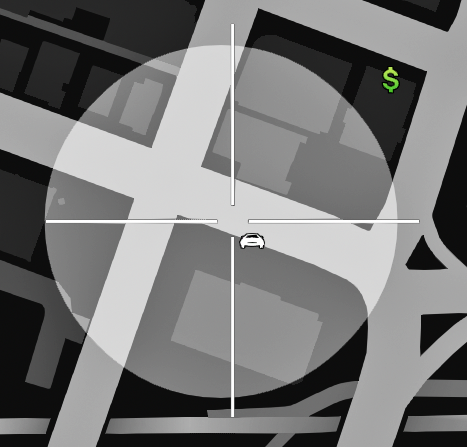Difference between revisions of "KR:FAQ"
From Tycoon Gaming
(Created page with "{{otherlang | noborder=true | en=FAQ }} == 묻고 답하기 == <div class="mw-collapsible mw-collapsed"> === 돈을 버는 가장 좋은 방법은 무엇일까요? ===...") |
|||
| Line 179: | Line 179: | ||
<div class="mw-collapsible mw-collapsed"> | <div class="mw-collapsible mw-collapsed"> | ||
| − | === | + | === 헬리콥터는 아무 곳에서나 착륙할 수 있나요? === |
<div class="mw-collapsible-content" style="width: 100%; height:100%; overflow:auto;"> | <div class="mw-collapsible-content" style="width: 100%; height:100%; overflow:auto;"> | ||
| − | + | 헬리콥터는 다른 플레이어들에게 피해를 주지 않는 한 어느 곳에서나 착륙이 가능합니다. 도로에 착륙할 수 있으나 방해가 되지 않도록 해야합니다. | |
</div></div> | </div></div> | ||
<div class="mw-collapsible mw-collapsed"> | <div class="mw-collapsible mw-collapsed"> | ||
| − | === | + | === 내 차량을 다른 플레이어에게 판매할 수 있나요? === |
<div class="mw-collapsible-content" style="width: 100%; height:100%; overflow:auto;"> | <div class="mw-collapsible-content" style="width: 100%; height:100%; overflow:auto;"> | ||
| − | ''' | + | '''불가능 합니다.''' 그러나 [[Garage|'''차고지''']]에서 구매한 가격에서 15% 가격으로 차량을 판매할 수 있습니다. |
</div></div> | </div></div> | ||
<div class="mw-collapsible mw-collapsed"> | <div class="mw-collapsible mw-collapsed"> | ||
| − | === | + | === 외모나 옷은 어떻게 변경하나요? === |
<div class="mw-collapsible-content" style="width: 100%; height:100%; overflow:auto;"> | <div class="mw-collapsible-content" style="width: 100%; height:100%; overflow:auto;"> | ||
| − | + | 지도에 있는 {{Icon|Clothing Store}} 모양의 옷가게로 가면 캐릭터의 외모나 옷을 변경할 수 있습니다. 방향키를 사용하여 옷을 변경할 수 있으며 색상도 변경할 수 있습니다. | |
</div></div> | </div></div> | ||
<div class="mw-collapsible mw-collapsed"> | <div class="mw-collapsible mw-collapsed"> | ||
| − | === | + | === 착용하고 있는 의상을 저장하는 법이 있나요? === |
<div class="mw-collapsible-content" style="width: 100%; height:100%; overflow:auto;"> | <div class="mw-collapsible-content" style="width: 100%; height:100%; overflow:auto;"> | ||
| − | + | 구매한 옷은 개인 소유의 [[House|집]]에 저장할 수 있습니다, | |
| − | + | 또는 [M]키에 플레이어 옵션에서 의상실(Wardrobe)에서 저장도 가능합니다. | |
| − | |||
| − | |||
</div></div> | </div></div> | ||
<div class="mw-collapsible mw-collapsed"> | <div class="mw-collapsible mw-collapsed"> | ||
| − | === | + | === 완벽한 식사(Complete Meal)는 어떻게 만드나요? === |
<div class="mw-collapsible-content" style="width: 100%; height:100%; overflow:auto;"> | <div class="mw-collapsible-content" style="width: 100%; height:100%; overflow:auto;"> | ||
| − | + | [[House|집]]의 부엌에서 다른 음식들을 분해해서 얻을 재료들로 만들 수 있습니다. 또는 보물 상자에서도 식사를 획득할 수 있습니다. | |
| + | 또한 완벽한 식사는 기내식의 가공 재료로 사용할 수도 있습니다.{{Icon|Treasure}} | ||
</div></div> | </div></div> | ||
<div class="mw-collapsible mw-collapsed"> | <div class="mw-collapsible mw-collapsed"> | ||
| − | === | + | === 공항이 보이지 않으면 어떻게 해야 합니까? === |
<div class="mw-collapsible-content" style="width: 100%; height:100%; overflow:auto;"> | <div class="mw-collapsible-content" style="width: 100%; height:100%; overflow:auto;"> | ||
| − | + | 공항이 보이지 않을 경우 '''설정>그래픽 설정>비행중 고급 스트리밍''' 옵션을 켜세요. | |
</div> | </div> | ||
</div> | </div> | ||
| Line 233: | Line 232: | ||
<div class="mw-collapsible mw-collapsed"> | <div class="mw-collapsible mw-collapsed"> | ||
| − | === | + | === 속도위반 딱지를 왜 떼는 것인가요? === |
<div class="mw-collapsible-content" style="width: 100%; height:100%; overflow:auto;"> | <div class="mw-collapsible-content" style="width: 100%; height:100%; overflow:auto;"> | ||
| − | + | 너무 빠른 속도를 운전을 하면 속도위반 딱지를 받습니다. 제한 속도는 105km(65mph)로 설정되어 있습니다. | |
| − | |||
| − | |||
</div> | </div> | ||
</div> | </div> | ||
<div class="mw-collapsible mw-collapsed"> | <div class="mw-collapsible mw-collapsed"> | ||
| − | === | + | === 기차 안에서 어떻게 라디오를 사용하나요? === |
<div class="mw-collapsible-content" style="width: 100%; height:100%; overflow:auto;"> | <div class="mw-collapsible-content" style="width: 100%; height:100%; overflow:auto;"> | ||
| − | + | 휴대전화 라디오를 켜는 옵션이 있습니다. | |
| − | + | [M] 메뉴에서 플레이어 옵션, 휴대전화 라디오 전환으로 들어가세요. | |
| − | + | 도보로 이동하거나 기차나 지하철을 운행 할 때도 라디오를 사용할 수 있습니다. | |
</div> | </div> | ||
</div> | </div> | ||
<div class="mw-collapsible mw-collapsed"> | <div class="mw-collapsible mw-collapsed"> | ||
| − | === | + | === 파벌에 들어가기 위해서는 어떻게 해야 하나요? === |
<div class="mw-collapsible-content" style="width: 100%; height:100%; overflow:auto;"> | <div class="mw-collapsible-content" style="width: 100%; height:100%; overflow:auto;"> | ||
| − | + | 다양한 방법이 있습니다. 채팅창에서 [/faction]을 입력하여 메뉴에 들어갈 수 있습니다. 그런 다음 공개 파벌에 바로 가입하거나 승인을 받아야 하는 경우에는 신청 후 초대를 받아야 합니다. | |
| − | |||
</div> | </div> | ||
</div> | </div> | ||
<div class="mw-collapsible mw-collapsed"> | <div class="mw-collapsible mw-collapsed"> | ||
| − | === | + | === MK14 트레일러를 커스터마이징 하는 방법은 무엇인가요? === |
<div class="mw-collapsible-content" style="width: 100%; height:100%; overflow:auto;"> | <div class="mw-collapsible-content" style="width: 100%; height:100%; overflow:auto;"> | ||
| − | + | 첫번째로 트럭으로 운전해서 MK14를 로스 산토스 커스텀으로 이동합니다. 그 후 트레일러를 분리하고 [M] 메뉴를 사용하여 트레일러 트렁크의 잠금을 해제하고 탑승하면 됩니다. | |
</div> | </div> | ||
</div> | </div> | ||
<div class="mw-collapsible mw-collapsed"> | <div class="mw-collapsible mw-collapsed"> | ||
| − | === | + | === 광고를 하려면 어떻게 해야 하나요? === |
<div class="mw-collapsible-content" style="width: 100%; height:100%; overflow:auto;"> | <div class="mw-collapsible-content" style="width: 100%; height:100%; overflow:auto;"> | ||
| − | + | 광고를 만들기 위해서는 리버티 시티 트럭 운송 목적지인 스턴튼 비즈니스 센터에서 무료로 얻을 수 있는 5억 달러와 Broadcast (100kg) 아이템이 필요합니. 돈을 받고 알림이 나타나면 리틀 서울에 위치한 광고 대행사 {{Icon|Advertisement Agency}}로 가서 광고를 제작할 수 있습니다. 캐릭터 제한은 이름/조직에 16개, 광고 자체에 90개라는 점을 명심하세요. | |
</div> | </div> | ||
</div> | </div> | ||
Revision as of 09:25, 23 May 2022
Contents
- 1 묻고 답하기
- 1.1 돈을 버는 가장 좋은 방법은 무엇일까요?
- 1.2 근력 수치는 어떻게 올리나요?
- 1.3 직업을 변경하는 방법은 무엇입니까?
- 1.4 각 서버가 서로 연결이 되어 있나요?
- 1.5 미니맵 옆에 위치한 막대들은 무엇인가요?
- 1.6 지도에 있는 흰색 원들은 무엇을 나타냅니까?
- 1.7 트레일러 인벤토리에 아이템을 넣는 방법이 무엇입니까?
- 1.8 서버에서 무기를 사용할 수 있나요?
- 1.9 서버에서 사용할 수 있는 메뉴가 있나요?
- 1.10 차량을 수리하려면 어떻게 해야 합니까?
- 1.11 소유하고 있는 차량을 꺼내는 방법은 무엇입니까?
- 1.12 오랜 시간 했지만 아직 제일 낮은 등급(Tier)의 직업 활동이 가능합니다. 더 빠르게 진행할 수 있는 방법이 있나요?
- 1.13 ATC를 어떻게 사용하나요?
- 1.14 보물 상자(Treasure Chest)는 무엇입니까?
- 1.15 보물 상자를 열 수 있는 열쇠는 어떻게 획득하나요?
- 1.16 차량을 운전할 때 나는 경적 소리는 무엇입니까?
- 1.17 차량에 주유를 하려면 어떻게 해야 하나요?
- 1.18 헬리콥터는 아무 곳에서나 착륙할 수 있나요?
- 1.19 내 차량을 다른 플레이어에게 판매할 수 있나요?
- 1.20 외모나 옷은 어떻게 변경하나요?
- 1.21 착용하고 있는 의상을 저장하는 법이 있나요?
- 1.22 완벽한 식사(Complete Meal)는 어떻게 만드나요?
- 1.23 공항이 보이지 않으면 어떻게 해야 합니까?
- 1.24 속도위반 딱지를 왜 떼는 것인가요?
- 1.25 기차 안에서 어떻게 라디오를 사용하나요?
- 1.26 파벌에 들어가기 위해서는 어떻게 해야 하나요?
- 1.27 MK14 트레일러를 커스터마이징 하는 방법은 무엇인가요?
- 1.28 광고를 하려면 어떻게 해야 하나요?
- 2 Navigating the M menu
- 3 Cruise Control
- 4 Scrapped/removed features
- 5 Faction FAQ
- 5.1 Can I move my Faction HQ?
- 5.2 Can I remove or move perks?
- 5.3 Do I get my money back if I leave the faction as a president?
- 5.4 I accidentally bought a perk, can I refund it?
- 5.5 Can I put money directly into the faction balance?
- 5.6 Can I rename my faction?
- 5.7 Can I change my faction tag?
- 5.8 My faction was terminated because I chose an inappropriate name, can I get a refund?
- 5.9 I accidentally left my faction, how do I re-join?
묻고 답하기
Expand
돈을 버는 가장 좋은 방법은 무엇일까요?
Expand
근력 수치는 어떻게 올리나요?
Expand
직업을 변경하는 방법은 무엇입니까?
Expand
각 서버가 서로 연결이 되어 있나요?
Expand
미니맵 옆에 위치한 막대들은 무엇인가요?
Expand
지도에 있는 흰색 원들은 무엇을 나타냅니까?
Expand
트레일러 인벤토리에 아이템을 넣는 방법이 무엇입니까?
Expand
서버에서 무기를 사용할 수 있나요?
Expand
서버에서 사용할 수 있는 메뉴가 있나요?
Expand
차량을 수리하려면 어떻게 해야 합니까?
Expand
소유하고 있는 차량을 꺼내는 방법은 무엇입니까?
Expand
오랜 시간 했지만 아직 제일 낮은 등급(Tier)의 직업 활동이 가능합니다. 더 빠르게 진행할 수 있는 방법이 있나요?
Expand
ATC를 어떻게 사용하나요?
Expand
보물 상자(Treasure Chest)는 무엇입니까?
Expand
보물 상자를 열 수 있는 열쇠는 어떻게 획득하나요?
Expand
차량을 운전할 때 나는 경적 소리는 무엇입니까?
Expand
차량에 주유를 하려면 어떻게 해야 하나요?
Expand
헬리콥터는 아무 곳에서나 착륙할 수 있나요?
Expand
내 차량을 다른 플레이어에게 판매할 수 있나요?
Expand
외모나 옷은 어떻게 변경하나요?
Expand
착용하고 있는 의상을 저장하는 법이 있나요?
Expand
완벽한 식사(Complete Meal)는 어떻게 만드나요?
Expand
공항이 보이지 않으면 어떻게 해야 합니까?
Expand
속도위반 딱지를 왜 떼는 것인가요?
Expand
기차 안에서 어떻게 라디오를 사용하나요?
Expand
파벌에 들어가기 위해서는 어떻게 해야 하나요?
Expand
MK14 트레일러를 커스터마이징 하는 방법은 무엇인가요?
Expand
광고를 하려면 어떻게 해야 하나요?
Expand
Cruise Control
Scrapped/removed features
Faction FAQ
Expand
Can I move my Faction HQ?
Expand
Can I remove or move perks?
Expand
Do I get my money back if I leave the faction as a president?
Expand
I accidentally bought a perk, can I refund it?
Expand
Can I put money directly into the faction balance?
Expand
Can I rename my faction?
Expand
Can I change my faction tag?
Expand
My faction was terminated because I chose an inappropriate name, can I get a refund?
Expand