Difference between revisions of "Getting Started"
From Tycoon Gaming
BelgianCat (talk | contribs) m (→Basic knowledge: turning into article-table) |
BelgianCat (talk | contribs) |
||
| (6 intermediate revisions by the same user not shown) | |||
| Line 1: | Line 1: | ||
{{Getting_Started}} | {{Getting_Started}} | ||
| + | __TOC__ | ||
{{note|<b>{{PAGENAME}}</b> collects the simpler starter guides from jobs where their full guides can be overwhelming initially. It is still recommended to eventually follow their full guides to fully understand the jobs and experience what they have to offer.}} | {{note|<b>{{PAGENAME}}</b> collects the simpler starter guides from jobs where their full guides can be overwhelming initially. It is still recommended to eventually follow their full guides to fully understand the jobs and experience what they have to offer.}} | ||
| − | + | ==Available Getting Started Guides== | |
*The [[Getting Started Guide|Getting Started Guide (Trucking)]] for Trucking. | *The [[Getting Started Guide|Getting Started Guide (Trucking)]] for Trucking. | ||
*The [[Getting_Started_Guide_Pilot|Getting Started Guide (Piloting)]] for Airline Pilot. | *The [[Getting_Started_Guide_Pilot|Getting Started Guide (Piloting)]] for Airline Pilot. | ||
| − | All regular job guides (and more) can be found on the [[Tycoon_Gaming_Wiki|Main Page]]. | + | <i>All regular job guides (and more) can be found on the [[Tycoon_Gaming_Wiki|Main Page]].</i> |
==Relevant Community Videos== | ==Relevant Community Videos== | ||
| Line 12: | Line 13: | ||
==Basic knowledge== | ==Basic knowledge== | ||
| + | Below you will find the answers to some of the most common questions.<br> | ||
| + | Many other questions are answered on the [[FAQ]] and [[Commands]] pages. | ||
{| class="article-table" style="width: 100%" | {| class="article-table" style="width: 100%" | ||
! Question | ! Question | ||
| Line 21: | Line 24: | ||
| | | | ||
|- | |- | ||
| − | |<b>Access Wiki | + | |<b>Access Wiki In-game |
| Press "F7" | | Press "F7" | ||
| Press "T" > Type for example /f7 {{PAGENAME}} | | Press "T" > Type for example /f7 {{PAGENAME}} | ||
| Line 45: | Line 48: | ||
|[[Shipping Container]]<br> <i>Method to sell to players at the cost of making the container</i> | |[[Shipping Container]]<br> <i>Method to sell to players at the cost of making the container</i> | ||
|- | |- | ||
| − | |<b> | + | |<b>Change minimap size and zoom</b><br>[[File:Minimap zoom.gif]] |
|Hold "Z" | |Hold "Z" | ||
|| | || | ||
| Line 55: | Line 58: | ||
|} | |} | ||
| − | + | [[Category:Community Videos]] | |
| − | |||
| − | [[Category: | ||
[[Category:Tutorials]] | [[Category:Tutorials]] | ||
Latest revision as of 23:58, 18 May 2025
Welcome to Transport Tycoon
Transport Tycoon is about transporting goods, people, and materials across San Andreas in trucks, planes, cars, and more! While doing this, you will have the opportunity to purchase vehicles, a home, outfits, or even purchase Businesses and gain residual income.
Level up your careers; you can be a Pilot, a Truck driver, you can deliver mail or even become an EMS and help people! There are many jobs to choose from!
Contents
Getting Started collects the simpler starter guides from jobs where their full guides can be overwhelming initially. It is still recommended to eventually follow their full guides to fully understand the jobs and experience what they have to offer.
Available Getting Started Guides
- The Getting Started Guide (Trucking) for Trucking.
- The Getting Started Guide (Piloting) for Airline Pilot.
All regular job guides (and more) can be found on the Main Page.
Relevant Community Videos
To translate the video start subtitles click on auto subtitles in EN then click subtitles again and select your language.
Basic knowledge
Below you will find the answers to some of the most common questions.
Many other questions are answered on the FAQ and Commands pages.
| Question | Method | Alternative Method |
|---|---|---|
| Inventory | Press "M" > Inventory | |
| Access Wiki In-game | Press "F7" | Press "T" > Type for example /f7 Getting Started |
| Autopilot / Tempomat | Press "Y" (autopilot on planes only works above 700ft) | |
| Hide the chat | Press "T" > Press "F1" - Close the chat and wait | Press "CTRL"+"T" > Click Hide Chat - Close the chat and wait |
| Change to driver seat | Press "T" and type /seat -1 | Press "M" > Player Options > Change Seats |
| Seatbelt | Press "M" > Player Options > Toggle Options > Permanent Seatbelt | |
| Sell cars | Press "M" > Player Options > Interface Options > Toggle Legacy Garage Method to sell for 15% of the price at no additional cost |
Shipping Container Method to sell to players at the cost of making the container |
Change minimap size and zoom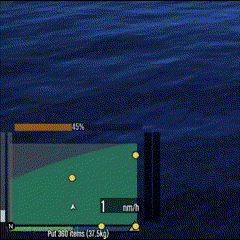
|
Hold "Z" | |
| Change MPH to KM/H | Press "M" > Player Options > Interface Options > Change Mph to Km/h |