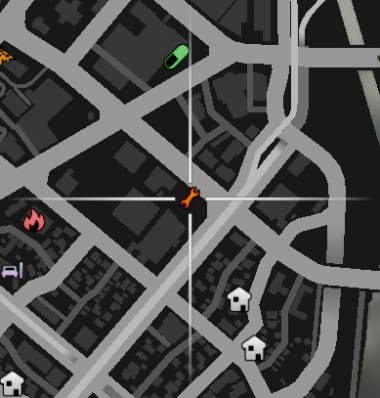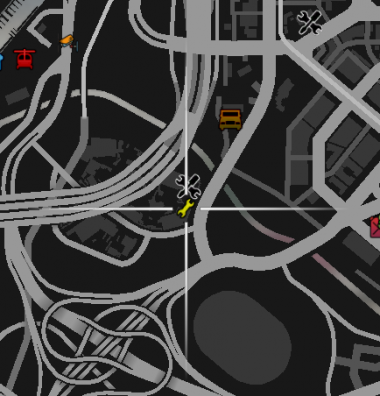Difference between revisions of "Mechanic"
BelgianCat (talk | contribs) m (Adding Repair Kit Div for link) |
BelgianCat (talk | contribs) m (Reverted edits by BelgianCat (talk) to last revision by Une Poire) Tag: Rollback |
||
| (20 intermediate revisions by 4 users not shown) | |||
| Line 1: | Line 1: | ||
| + | {{otherlang}} | ||
| − | |||
| − | |||
| − | |||
| − | |||
| − | |||
| − | |||
| − | |||
| − | |||
| − | |||
| − | |||
| − | |||
| − | |||
| − | |||
| − | |||
| − | |||
| − | |||
<blockquote>As a '''Mechanic''' {{Icon|Mechanic emoji|imgsize=24px}}, you will be responsible for aiding in roadside assistance calls from the AI residents of San Andreas. As you progress through levels, the [[experience]] earned per call will go up. If you're feeling extra helpful, you can even repair player-owned vehicles.</blockquote> | <blockquote>As a '''Mechanic''' {{Icon|Mechanic emoji|imgsize=24px}}, you will be responsible for aiding in roadside assistance calls from the AI residents of San Andreas. As you progress through levels, the [[experience]] earned per call will go up. If you're feeling extra helpful, you can even repair player-owned vehicles.</blockquote> | ||
| Line 21: | Line 6: | ||
* Head to any [[Job Center]] {{Icon|Job Center|job center}} (<i>except for Life Invader</i>) and select the '''Mechanic''' job. | * Head to any [[Job Center]] {{Icon|Job Center|job center}} (<i>except for Life Invader</i>) and select the '''Mechanic''' job. | ||
* Purchase a <b>MECHANIC:</b> vehicle from the [[Vehicle Shop]] {{icon|Car Dealer}} | * Purchase a <b>MECHANIC:</b> vehicle from the [[Vehicle Shop]] {{icon|Car Dealer}} | ||
| − | ** The currently useable vehicles are Flatbed (Truck) | + | ** The currently useable vehicles are Flatbed (Truck) and the Wastelander |
==Mechanic Vehicles== | ==Mechanic Vehicles== | ||
| − | {{note|The currently useable vehicles are Flatbed (Truck) | + | {{note|The currently useable vehicles are Flatbed (Truck) and the Wastelander|warn}} |
{{Car_Dealer/Job_Vehicles/Mechanic}} | {{Car_Dealer/Job_Vehicles/Mechanic}} | ||
| Line 29: | Line 14: | ||
== Main Objectives == | == Main Objectives == | ||
* Receive AI roadside assist calls. | * Receive AI roadside assist calls. | ||
| − | * AI calls will reward you with '''Mechanic''' experience. | + | ** AI calls will reward you with '''Mechanic''' experience. |
| + | *** Assist calls use special craftable items such as the [[Mechanic Wrench]], [[Mechanic Hammer]] and [[Jumper Cable]]. | ||
<div id="Repair Kit"></div> | <div id="Repair Kit"></div> | ||
| − | * As a mechanic you can also repair vehicles, you | + | * As a mechanic you can also repair (player) vehicles, you can buy Repair Kits from Market (Mechanic) {{Icon|Mec Market|imgsize=24px}}. You can use them via (M → Player Options → [Mechanic]Repair Vehicle). Do note that these are <b>not</b> used for AI roadside assist calls. |
| − | |||
| − | |||
| − | |||
| − | |||
| − | |||
| − | |||
| − | |||
===AI Calls=== | ===AI Calls=== | ||
| Line 47: | Line 26: | ||
* Follow the GPS to the location marked on your map. | * Follow the GPS to the location marked on your map. | ||
* Approach the vehicle on foot, press '''E''' to inspect the vehicle. | * Approach the vehicle on foot, press '''E''' to inspect the vehicle. | ||
| − | + | * You'll either need to tow the vehicle or assist in small repairs. Repairing is preferred as this allows you to immediately finish the call, but this requires you to have the correct tool (<small>or have an activated [[#Master Toolbox|master toolbox]] buff</small>) with you. | |
| − | + | *A <i>Skill Check</i> will trigger. Time the event correctly. | |
| + | **Completing the skill check successfully and having the required tool will allow you to repair the vehicle on the spot. Otherwise you will have to tow the vehicle. | ||
*Congratulations, you will now be awarded with Mechanic experience and some money! | *Congratulations, you will now be awarded with Mechanic experience and some money! | ||
| Line 54: | Line 34: | ||
==== Roadside Assistance Issues ==== | ==== Roadside Assistance Issues ==== | ||
{| class="wikitable" text-align="center" style="width: 100% ;" | {| class="wikitable" text-align="center" style="width: 100% ;" | ||
| − | ! | + | ! Known Issues |
! Action | ! Action | ||
| − | |||
| − | |||
|- | |- | ||
| Flat tire | | Flat tire | ||
| Change tire | | Change tire | ||
| − | |||
| − | |||
|- | |- | ||
| Blown engine | | Blown engine | ||
| − | | Tow | + | | Use [[Mechanic Wrench]] or Tow |
| − | |||
| − | |||
|- | |- | ||
| Dead battery | | Dead battery | ||
| − | | | + | | Use [[Jumper Cable]] or Tow |
| − | |||
| − | |||
|- | |- | ||
| Out of gas | | Out of gas | ||
| − | | | + | | Use [[Jerry Can Empty|Jerry Can (Petrol)]] or Tow |
| − | | Jerry Can (Petrol) | ||
| − | |||
|- | |- | ||
| Bent chassis | | Bent chassis | ||
| − | | Tow | + | | Use [[Mechanic Hammer]] or Tow |
| − | |||
| − | |||
|} | |} | ||
| + | |||
| + | =====Master Toolbox===== | ||
| + | A <i>Master Toolbox</i>, also referred to as <i>Mechanic Toolbox</i>, is a consumable that grants a 1 hour +50% [[experience]] buff that also allows you to fix all roadside assistance issues without needing their respective tool. However, failing the skill check will still require you to tow the vehicle. | ||
| + | It can be obtained from the Tebex <code>/shop</code> and is also planned to be awarded at future events. | ||
==Locations== | ==Locations== | ||
| + | There are 3 locations to go on duty. Only one is shown below (Mechanic Office). | ||
{| class="article-table" style="width: 100%" | {| class="article-table" style="width: 100%" | ||
! style="width: 50%" | | ! style="width: 50%" | | ||
| Line 98: | Line 71: | ||
====Repair Locations / Repair Shops==== | ====Repair Locations / Repair Shops==== | ||
[[File:Repair Location.png|left|111x111px]]<br><br><br> | [[File:Repair Location.png|left|111x111px]]<br><br><br> | ||
| − | |||
| − | |||
| − | |||
| − | |||
| + | <!-- | ||
| + | Hiding milestones for now as this is the Milestones Pre-rework and Milestones are broken since so the information is not relevant currently: | ||
==Milestones== | ==Milestones== | ||
{{note|This section will be inaccurate/false, the in-game milestones is broken, information below is from when it still worked}} | {{note|This section will be inaccurate/false, the in-game milestones is broken, information below is from when it still worked}} | ||
| Line 115: | Line 86: | ||
|20 | |20 | ||
|} | |} | ||
| + | --> | ||
| + | ==HUD== | ||
| + | The following HUD elements are part of the <b>Mechanic</b> Job. Not all elements will appear at the same time. They appear to the right of the minimap. | ||
| + | <div style="border: 2px solid #00c3f1; font-weight:bold; display: inline-block; background-color: #333333; padding-left: 10px; padding-right: 10px;"> | ||
| + | <span style="color:orange; font-size:20px;">Mechanic</span><br> | ||
| + | Status: <span style="color:gold;">On Duty</span> / <span style="color:gold;">On Route To Call </span> / <span style="color:darkred;">On Scene</span> / <span style="color:gold;">On Route To Dropoff </span> <br> | ||
| + | Distance: {distance to call in meters}<br> | ||
| + | Vehicle: {vehicle name}<br> | ||
| + | Possible Issue: {issue}<br> | ||
| + | Jobs This Session: {counter} | ||
| + | </div> | ||
| + | ==Trivia== | ||
| + | *Sub level 20 calls will be less than 3 kilometers away. | ||
| + | *The 'Jobs this session' counter only goes up for towed vehicles, this is fixed in a future update. | ||
| + | *The callouts are clientside, only you will see your own callouts. | ||
[[Category:Jobs]] | [[Category:Jobs]] | ||
Latest revision as of 19:49, 8 April 2025
As a Mechanic
, you will be responsible for aiding in roadside assistance calls from the AI residents of San Andreas. As you progress through levels, the experience earned per call will go up. If you're feeling extra helpful, you can even repair player-owned vehicles.
Contents
Getting started
- Head to any Job Center
 (except for Life Invader) and select the Mechanic job.
(except for Life Invader) and select the Mechanic job. - Purchase a MECHANIC: vehicle from the Vehicle Shop

- The currently useable vehicles are Flatbed (Truck) and the Wastelander
Mechanic Vehicles
| Level requirement | Name | Price | Fuel | Top Speed in mph |
|---|---|---|---|---|
| LVL 1 | $11.000 | 280L (Diesel) | 76.25 | |
| $20.000 | N/A | N/A | ||
| LVL 1 | Wastelander[2]
|
$0 (You need to finish 10 Land Surveyor Missions) | 280L (Diesel) | Unknown |
| LVL 25 | $5,000,000 | 280L (Diesel) | Unknown | |
| LVL 50 | $15,000,000 | 280L (Diesel) | Unknown |
- ↑ Currently not used anymore (7 Nov `23)
- ↑ can be found in the Category "Vehicles > Special" at the Vehicle Shop when it is in rotation.
Main Objectives
- Receive AI roadside assist calls.
- AI calls will reward you with Mechanic experience.
- Assist calls use special craftable items such as the Mechanic Wrench, Mechanic Hammer and Jumper Cable.
- AI calls will reward you with Mechanic experience.
- As a mechanic you can also repair (player) vehicles, you can buy Repair Kits from Market (Mechanic)
 . You can use them via (M → Player Options → [Mechanic]Repair Vehicle). Do note that these are not used for AI roadside assist calls.
. You can use them via (M → Player Options → [Mechanic]Repair Vehicle). Do note that these are not used for AI roadside assist calls.
AI Calls
Receive AI calls to fix/tow broken down vehicles:
- Go to the Mechanic Office
 , enter the blue circle, follow the instructions and go on duty.
, enter the blue circle, follow the instructions and go on duty. - Get in your vehicle.
- Wait for an automatic callout to occur, you must remain in your vehicle to be able to receive callouts.
- Follow the GPS to the location marked on your map.
- Approach the vehicle on foot, press E to inspect the vehicle.
- You'll either need to tow the vehicle or assist in small repairs. Repairing is preferred as this allows you to immediately finish the call, but this requires you to have the correct tool (or have an activated master toolbox buff) with you.
- A Skill Check will trigger. Time the event correctly.
- Completing the skill check successfully and having the required tool will allow you to repair the vehicle on the spot. Otherwise you will have to tow the vehicle.
- Congratulations, you will now be awarded with Mechanic experience and some money!
Roadside Assistance Issues
| Known Issues | Action |
|---|---|
| Flat tire | Change tire |
| Blown engine | Use Mechanic Wrench or Tow |
| Dead battery | Use Jumper Cable or Tow |
| Out of gas | Use Jerry Can (Petrol) or Tow |
| Bent chassis | Use Mechanic Hammer or Tow |
Master Toolbox
A Master Toolbox, also referred to as Mechanic Toolbox, is a consumable that grants a 1 hour +50% experience buff that also allows you to fix all roadside assistance issues without needing their respective tool. However, failing the skill check will still require you to tow the vehicle.
It can be obtained from the Tebex /shop and is also planned to be awarded at future events.
Locations
There are 3 locations to go on duty. Only one is shown below (Mechanic Office).
Mechanic Market |
Mechanic Office |
|---|---|
Repair Locations / Repair Shops
HUD
The following HUD elements are part of the Mechanic Job. Not all elements will appear at the same time. They appear to the right of the minimap.
Mechanic
Status: On Duty / On Route To Call / On Scene / On Route To Dropoff
Distance: {distance to call in meters}
Vehicle: {vehicle name}
Possible Issue: {issue}
Jobs This Session: {counter}
Trivia
- Sub level 20 calls will be less than 3 kilometers away.
- The 'Jobs this session' counter only goes up for towed vehicles, this is fixed in a future update.
- The callouts are clientside, only you will see your own callouts.