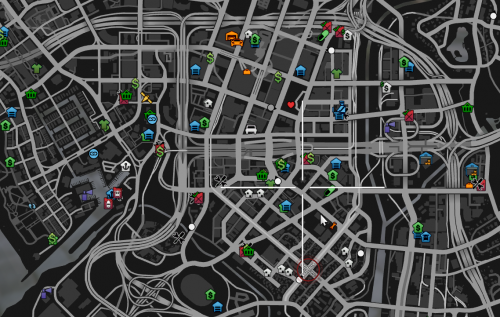|
|
| Line 45: |
Line 45: |
| | ==Очистка Кэша== | | ==Очистка Кэша== |
| | <div class="mw-collapsible-content" style="width: 100%; height:100%; overflow:auto;"> | | <div class="mw-collapsible-content" style="width: 100%; height:100%; overflow:auto;"> |
| − | So you want to know how to clear your cache as you encounter a crash on the server and/or cant join anymore?
| + | Вы хотите очистить Ваш кэш, поскольку Вы сталкиваетесь с вылетами сервера и / или не можете больше присоединится? |
| − | 1. Press WIN+R | + | 1. Нажмите WIN+R |
| − | 2. Type in "%localappdata%\FiveM\FiveM.app" or "%localappdata%\FiveM" dependant on when you installed FiveM | + | 2. Введите "%localappdata%\FiveM\FiveM.app" или "%localappdata%\FiveM" в зависимости от местонахождения установленной директории FiveM |
| − | 3. You are now in your Application Folder there you want to delete the file "cache.xml" | + | 3. Вы теперь находитесь в Application Folder, где Вам нужно удалить файл "cache.xml" |
| − | 4. Now as you deleted that file try to join one of the servers | + | 4. Теперь, как удалён файл, попытайтесь подключится к одному из серверов |
| − | 5. If that didn't helped then go back to Step 1 and continue after that with step 6. | + | 5. Если это не помогло, вернитесь к 1му Шагу и продолжите после этого с 6го Шага. |
| − | 6. So the 3. step didn't worked then now as you are again in the Application folder go also into the Cache folder. | + | 6. Если 3й Шаг не сработал, и Вы всё ещё остались в директории "Application", перейдите к папке "cache". |
| − | 7. After the re verification try to join the server Again. | + | 7. После пере-проверки попытайтесь пере-подключится к серверу снова. |
| − | 8. If that also didn't worked go back into the cache folder and also delete the servers folder. | + | 8. Если и это не сработало, то вернитесь к директории "cache" и удалите папку "servers". |
| | 8.1 This will delete all server files you have downloaded and need to re download them when you join the Server. | | 8.1 This will delete all server files you have downloaded and need to re download them when you join the Server. |
| | 9. When Step 8, 8.1 didnt worked you want to delete the Game folder (this will re verify the game files) | | 9. When Step 8, 8.1 didnt worked you want to delete the Game folder (this will re verify the game files) |
Revision as of 07:52, 12 March 2021
Добро пожаловать в техническое ЧАВО.
Это ЧАВО ответит на Ваши простые технические проблемы и постарается решить проблемы как можно быстрее.
Expand
Пропадающие иконки / маркеры
Эта "ошибка" может случится через загрузку ошибки или через настройку. В другом случае это может быть из-за того, что Вы еще не Нашли этот маркер, пока-что, поскольку у нас имеется Скрипт Исследования, показывающий маркеры, которые Вы посещали хоть раз.
Если Вы не видите какие-либо маркеры вовсе, то это уже ошибка и её можно решить простым пере-подключением к серверу.
Если пере-подключение не исправило проблему, пожалуйста, пролистайте до блока по Очистке Кэша и попытайтесь очистить Ваш Кэш.
| Если Вы видите лишь несколько маркеров, например, Гаражи, АЗС и не купленные Бизнесы
То откройте Ваше М Меню, затем идите в Player Options, затем в Interface options.
Найдите опцию Toggle Map Blips и нажмите её два раза.
|
|
| Если Вы видите лишь несколько маркеров, например, АЗС, магазин Транспортных Разрешений и Таблетки
То откройте Ваше М Меню, затем идите в Player Options, затем в Interface options.
Найдите опцию Toggle Map Blips и нажмите её один раз.
|
|
| В конце Карта будет выглядеть так:
|
|
Expand
Очистка Кэша
Вы хотите очистить Ваш кэш, поскольку Вы сталкиваетесь с вылетами сервера и / или не можете больше присоединится?
1. Нажмите WIN+R
2. Введите "%localappdata%\FiveM\FiveM.app" или "%localappdata%\FiveM" в зависимости от местонахождения установленной директории FiveM
3. Вы теперь находитесь в Application Folder, где Вам нужно удалить файл "cache.xml"
4. Теперь, как удалён файл, попытайтесь подключится к одному из серверов
5. Если это не помогло, вернитесь к 1му Шагу и продолжите после этого с 6го Шага.
6. Если 3й Шаг не сработал, и Вы всё ещё остались в директории "Application", перейдите к папке "cache".
7. После пере-проверки попытайтесь пере-подключится к серверу снова.
8. Если и это не сработало, то вернитесь к директории "cache" и удалите папку "servers".
8.1 This will delete all server files you have downloaded and need to re download them when you join the Server.
9. When Step 8, 8.1 didnt worked you want to delete the Game folder (this will re verify the game files)
Expand
Steam authentication failed: Http 429
Note: This method will only work if you have other active identifiers linked to your account.
To fix this you need to close steam: Go to the top left of the screen Steam > Exit or use task manager to close the steam bootstapper.
Once steam has fully closed. Launch FiveM and join the server.
After you have loaded into the server you are free to open steam again.
Expand
yaml-cpp: error at line x, column xx: illegal EOF in scalar
That error is an common FiveM error the only fix from our side would be to just retry to join the server.
It could take up to 40 retries.
Otherwise you could also just press enter and it should connect right away
Expand
Airports are not loading in
This is a common issue with FiveM Streaming Maps that we use for the Airports. To fix this please go to Esc -> Settings -> Advanced Graphics -> High Detail Streaming While Flying> On
This will fix the issues of airports not loading in whilst flying!
Expand
Falling through the ground? World textures start to disappear? Buildings looking like mush?
Set your texture quality to normal:
Esc -> Settings -> Graphics -> Texture Quality -> Normal